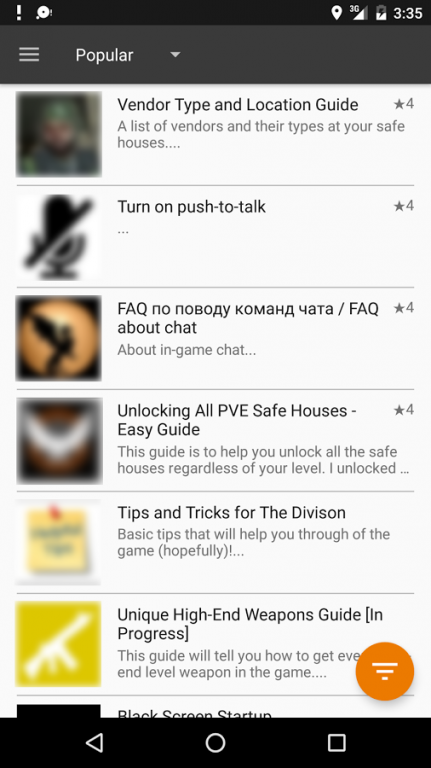GameQ: The Division 1.1.0
Free Version
Publisher Description
GameQ: Tom Clancy's The Division will provide to you the most recent and useful information about game. Browse through recent, top and popular guides. Pick any language or category. Learn more about your favorite game - secrets, tactics, etc.
New guides every day, generated by community of gamers known as Steam Community. You can save them in your favorites or share with friends.
GameQ apps allow you to see most recent and popular guides about your favorite games, filter and search through them. This app is dedicated to PC game Tom Clancy's The Division. You may find GameQ apps for other PC game, just check section "more apps by this developer".
About the game:
Black Friday – a devastating pandemic sweeps through New York City, and one by one, basic services fail. In only days, without food or water, society collapses into chaos. The Division, an autonomous unit of tactical agents, is activated. Leading seemingly ordinary lives among us, these agents are trained to operate independently in order to save society.
About GameQ: The Division
GameQ: The Division is a free app for Android published in the Recreation list of apps, part of Home & Hobby.
The company that develops GameQ: The Division is Publish Adventures. The latest version released by its developer is 1.1.0.
To install GameQ: The Division on your Android device, just click the green Continue To App button above to start the installation process. The app is listed on our website since 2016-07-13 and was downloaded 5 times. We have already checked if the download link is safe, however for your own protection we recommend that you scan the downloaded app with your antivirus. Your antivirus may detect the GameQ: The Division as malware as malware if the download link to com.publishadventures.gqdivision is broken.
How to install GameQ: The Division on your Android device:
- Click on the Continue To App button on our website. This will redirect you to Google Play.
- Once the GameQ: The Division is shown in the Google Play listing of your Android device, you can start its download and installation. Tap on the Install button located below the search bar and to the right of the app icon.
- A pop-up window with the permissions required by GameQ: The Division will be shown. Click on Accept to continue the process.
- GameQ: The Division will be downloaded onto your device, displaying a progress. Once the download completes, the installation will start and you'll get a notification after the installation is finished.